Each activation is tied to one computer. However, you can get multiple activations
for a discounted price of $30.00 after the first one. You will need one activation
per computer.
Yes you can. When starting eXtreme Gammon, in the registration window, open the
activation manager. Enter your activation key and pick "Get Status" . Then you can
deactivate your old computer and activate the new one. If you do not have access
to the old computer, you can deactivate it from your new one as long as you have
the activation code.
If you have eXtreme Gammon installed and activated on a computer, go to the menu
"Help>>Registration". Click on "Activation Manager", it will list all your activation
and more importantly show you your activation code.
If you do not have the program installed, just install it and start the program.
When the activation dialog opens, click on the button "Forgot your key?". Follow
the information on the screen to get your activation code emailed to you
If you do not have access to the email address you used to register, contact us
as support@extremegammon.com
Yes you can. We do allow tempoary transfer of activation (see above how to tranfer
activation). However to avoid abuses, a computer that is deactivate cannot be reactivated
for the following 24 hours.
Yes it is. All rollouts are made fully cubeful (by default). All decisions are made
according to score and cube position
All the XGroller are levels that perform a very short rollout. Here is the detail
for each:
XGroller
- 42 Games using VR with rotation on 21 dice
- Truncated after 5 moves using 1-ply
- All decisions in 1-ply
XGroller+
- 360 Games using VR
- Truncated after 7 moves using 2-ply
- Stop when reaching 0.010 Confidence (minimum 180 games)
- First 2 decision in 2-ply, then 1-ply checker and 2-ply cube
XGroller++ Checker play
- 360 Games using VR
- Truncated after 5 moves using 3-ply
- First 2 decisions in 3-ply then 2-ply checker and 3-ply cube
XGroller++ Cube
- 360 Games using VR
- Truncated after 7 moves using 3-ply
- Stop when reaching 0.010 Confidence (minimum 180 games)
- First 2 decisions in 3-ply then 2-ply checker and 3-ply cube
The 3-ply Red level is using a sample of 7 rolls (out of the 21 possible) to analyze
the position (only at the first ply, subsequent ply use the full 21 dice). It is
about two times faster than a full 3-ply while being only 10 Elo point weaker. This
makes this level a very good candidate for Deep Rollouts.
It depends of how much time you want to spent analyzing and the degree of confidence
you want. 1-ply is very fast but may make some double (and a checker play) errors.
3-ply level is about 400 times slower but has a very low error level.
The default setting 2-ply Checker, 3-ply Red cube is a very good comprimise between
speed and accuracy.
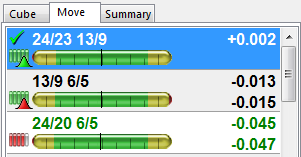
We strongly suggest you use variance reduction as it help get a significant result
with fewer games rolled. The confidence of the rollout (which can be viewed on the
tooltip by hovering the mouse over the move) is the key number to know if your rollout
was long enough. A good rule of thumb when comparing moves is that the confidence
value should be smaller than difference of equity between the moves. In version
2 a little indicator is display next to each move, showing if the move is clearly
the best: the green the better.
No. Our take on the Snowie Rating is that it is inherently flawed. Snowie rating
is the amount of equity (normalized) lost multiply by 1000 divided by the number
for roll (for both players). The main problem of it is that it does not take into
account forced moves or moves that are completely unimportant. For instance in Snowie,
if you play a game and reach a position where are 100% sure to lose and play the
next 10 moves rather than resigning your rating will be higher! That surely does
not make sense. Another case where the result is not proper is if your opponent
makes a big mistake at the beginning of the game, get hit and dance for pretty much
the rest of the game. His Snowie Rating will be very low because of all the moves
you made and was sitting on the bar obviously making no error. But, after all, he
was given one chance to show your skills but made a bad choice. In my book, he played
bad every move and should be rated very poorly on that game. We are committed to
make eXtreme the standard in Backgammon and bringing back old system that we don't
believe in is not something we want to do.
eXtreme Gammon has the ability to display the Performance Rating. It is the equity
lost per decision multiplied by 500. So the number are in the range of Snowie ER,
but still take into account that force move are not to be counted.
A decision is a checker move or a cube double that is considered non-obvious by
the computer. Considered obvious are the following:
A forced moved
- A move for which the best choice and the worst choice have an equity difference
of less than 0.001.
- A double action where the equity before doubling and after doubling is the same
(optional double)
- A double action where the equity before doubling is 0.200 larger than the equity
after the double (obvious non-double)
- A double action where the equity before doubling is 0.200 larger than the equity
after a drop (obvious too good to double)
- A double action where the equity before and after a double is very negative (This
corresponds to a loss of position when trailing in the match by a lot)
Are never consider as obvious:
- A double decision resulting in a double
- A take decision
The first 5 modes are built-in mode and cannot be changed. You can use the 4 last
settings if you want to customize your own mode.
Pick one of the entry called "Custom settings" and your edit its settings. Note
that you can rename the mode to something more descriptive.
The first 4 mode are built-in mode and cannot be changed. You can use the 6 last
settings if you want to customize your own rollout.
The analyze tab allows you to define the mode. To set which mode to use go to the
"Game" tab. There you can set the mode used for each type of player (with profile,
without profile, computer and imported players).
No, however some people successfully ran it on a Mac using an emulator (Parallel
Desktop). Note that 3D may to work in that case (Parallel Desktop 4.0 will support
the 3D mode) . Also, Emulators are not supported officially, so in case of trouble
we may not be able to help you.